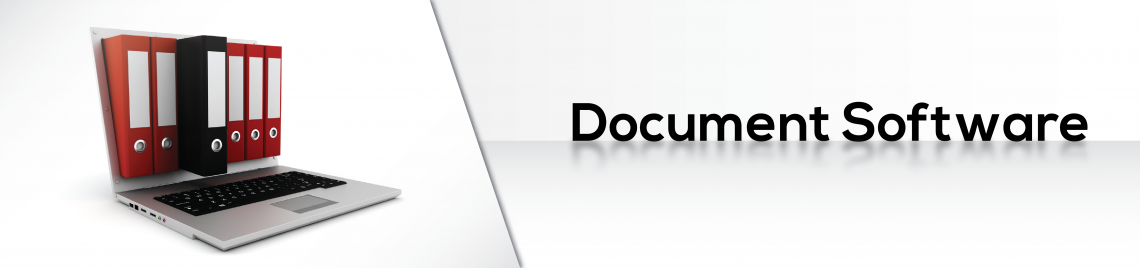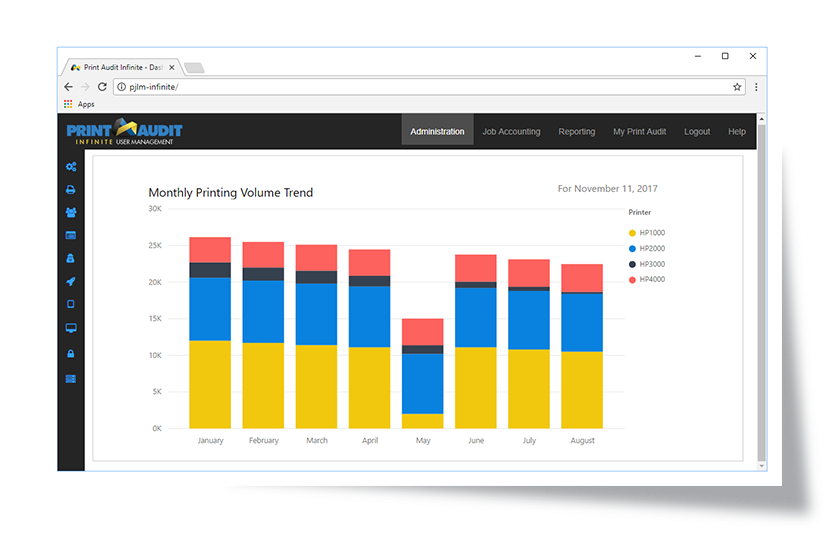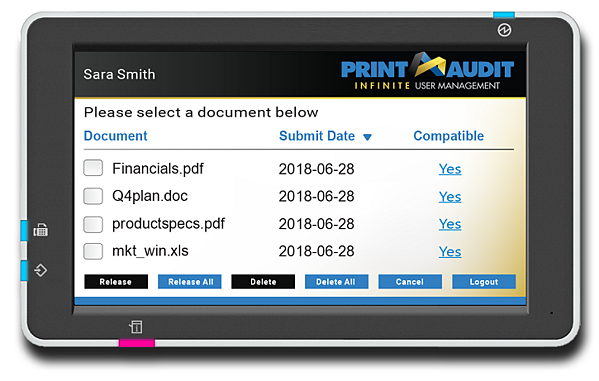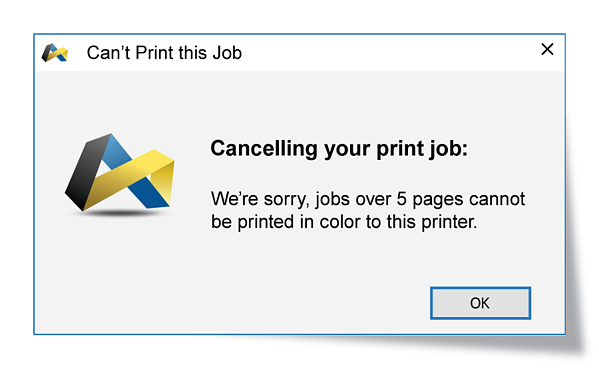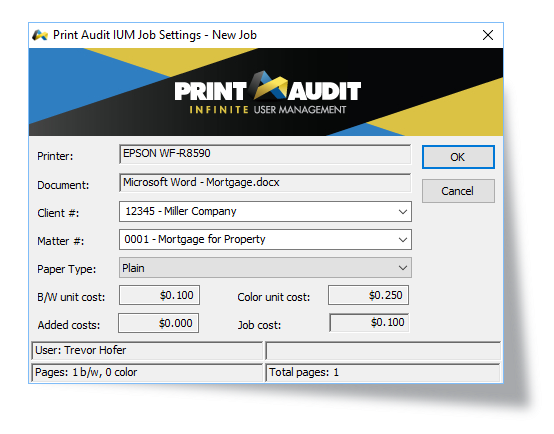PaperCut MF is the most powerful and cost efficient Print Management Software for Education, Corporate and Professional Services Organizations in Malaysia which integrates well with our MFP (Multifunction Printer)
PaperCut Features:
Control student print quota or charge for printing
Track and budget staff printing by faculty or department
Quota Print, Copy, Fax, Scan
Automatic scheduling of credit/quotas
Google Cloud Print
Mobile Print Release from iOS, Android devices
Designed for all Platforms
![]()
Simple Web Administratrion
Simple installation – starts working immediately
Solutions for managing wireless laptop printing
Directory integration with automatic user account creation
Sharp OSA integration with MFP
Card Reader authentication supports all card types eg: MIFARE, HID, EM, etc
Find Me Printing
Document Technologies Sdn Bhd is an authorized VAR (Value Added Reseller) for PaperCut in Malaysia since 2011.
Our PaperCut technical and sales team has all attained the highest certification in technical and sales from PaperCut which is the Certified PaperCut Professional. We have vast experience over the years implementing PaperCut MF for many customers from different regions in Malaysia. Our team will ensure a smooth transition from your current printing practices to a full implementation of PaperCut MF in no time.